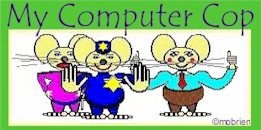|
View Manual Support Home |
|
 Tech Talk
Explanations
Tech Talk
Explanations
Embedded in many of the web pages you visit, and
sometimes in the software you install, are tiny commands that
instruct your web browser to "request via header" certain
URIs. A request header is the transmission protocol for HTML(the standard
is known as RFC822 for the more advanced reader),
a software 'device' that 'speaks' to web servers stating
what technology your browser is capable of accepting and what
specific object the browser wishes to fetch. A URI is the specific name space
(location) on a server wherein resides the object the browser is
requesting.
If you would like some more help with the "tech talk" and a very interesting read as well,
check out this resource: Computer/Internet Terminology.
 How Does My Computer
Cop© Protect My Privacy?
How Does My Computer
Cop© Protect My Privacy?
When your browser or any other internet software (FTP, IRC, ICQ, E-Mail, etc.) is directed to a dangerous internet location, or one that plants privacy-violating spy devices (snippets of code) on your computer, My Computer Cop© detours the application so it can't draw the unwanted code into your computer. Your cyber privacy is protected.
Following the instructions of some unwanted code embedded in software or a web page, your browser tells the computer, "Take me to http://scumball land.com". (Just as an example.)
Your computer replies, "Sure. No prob'. It's right here", while pointing to itself. The browser has been tricked without knowing it and loops back to your computer. Unwarily trusting this data it requests the content from your own computer instead of visiting the rogue web server and downloading the unwanted content. Your online privacy is protected while unwanted content is kept off your computer. The inevitable result is... "
"The page cannot be displayed"
You'll see this on a whole page or in sections of a web page where otherwise unwanted code would have snuck into your computer. Banners that plant cookies on your machine, for example. They're gone. We teach your computer to force the browser to stay home when something else is telling it to go to scumball.com or smutcity.com or whatever. (Again, just examples.) We also block the most pernicious activity-tracking banner code. My Computer Cop© even saves your computer from exposure to viruses embedded in malicious site-owner's coding.
Some free software totally invades your computer with JavaScript, VBS etc. causing ads to be popping up all over the place on your computer screen. Don't you just hate that? Each privacy violating ad that pops up opens another window and pops another ad, which in turn fetches another, and yet another infinatum it seems. We don't stop the first unwanted window from popping up but we do block its content and disallow the next set of instructions from the invader which consequently ends the unending string of pop-up ads. Your online privacy is guarded while some unwanted content is kept off your computer. As yet we do not block every such site in the world, but the worst of them we do prevent. The rest we continue to hunt down and will include in your free software upgrades.